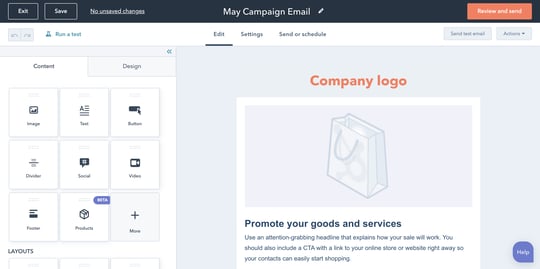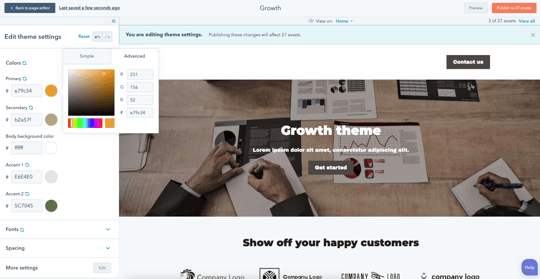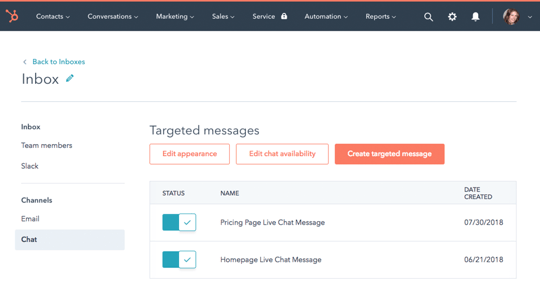If you’re like most professionals, your inbox is overflowing with messages from customers, leads,...
Hubspot Free Tools - What's Included?
Hubspot is a powerful CRM system that can help you manage your contacts and sales pipelines more effectively
But getting started can be tricky - that's why I created this overview so you can see what it offers. Watch it now and see how easy it is to get up and running with Hubspot!
Which Hubs are Included?
In free tools with Hubspot CRM you get access to features in all Hubs, this includes;
- Hubspot CRM
- Hubspot Marketing Hub
- Hubspot Sales Hub
- Hubspot CMS
- Hubspot Service Hub
- Hubspot Operations Hub
In this video we cover an introduction to each of the Hubs and the features you can expect to find in each hub.
Hubspot CRM
HubSpot CRM is a platform designed to help businesses streamline their sales processes and improve customer relationships. It offers users a wide range of features, including contact management, email tracking, deal tracking, and pipeline management. All of these features are designed to help sales teams close more deals and improve their customer relationships.
These features are included with Hubspot CRM and all free tools hubs;
- Contacts
- Companies
- Calls
- Activity Feed
- Lists
How to get started
The first step is to sign up for a free trial of the software. You can do this by following this link. Once you have signed up for a free trial, you will be given access to the software's full range of features.
Hubspot Marketing Hub
Hubspot Marketing Free Tools includes lots of features to manage your affiliate or business marketing including;
Ads
In Hubspot Marketing Ads you will manage all of your connected Ad channels including;
- Facebook Ads
- Google Ads
- LinkedIn Ads
One of the key benefits here is you can manage your campaigns, audiences and control your budgets all in one place and the reporting from all of your separate campaigns is shown in Dashboards and Reporting. You will need to access Marketing Hub Pro to attribute your ad campaigns to your consolidated Campaign reporting (all of your marketing activities) but Hubspot Marketing Free Tools is a great place to start.
In Marketing Hub Emails you will manage all of your marketing emails, think newsletters, product updates, releases and more. You can also manage all of your form auto responder emails here.
- Templates
- Newsletters
- Auto-Responders
Landing Pages
If you're into lead generation, either as an affiliate marketer or for your business, company, product or service, the Landing Pages feature, even in Free Tools, is a great feature for building opt-in pages and bridge pages to sales pages, allowing you to collect email addresses and contact details with embedded forms.
- Custom URLS (available within Hubspot Marketing Starter)
- Themes - use and amend free themes from the Hubspot marketplace to suit your brand
- Embed forms created in Hubspot Forms easily
- Collected user information automatically added to your Hubspot CRM
Website
The website feature, included within free tools, allows you to build your own website using free and paid themes available from the Hubspot marketplace. Website allows you to create pages and blogs, with limitations on number of pages and blogs within the free tools, and style them to match your brand.
- Custom URLS (available within Hubspot Marketing / CMS Starter)
- Themes - use and amend free themes from the Hubspot marketplace to suit your brand
- Blogs - create and post blogs easily, embedding images, videos and more
- Pages - create pages for your brand, product, service and build navigation menus easily
The website page and blog builder sits 'on-top' of your Hubspot CRM so users interactions are tracked directly into your user records in your CRM, brilliant!
Social
Social publishing and monitoring features are available within Hubspot Marketing Pro Hub plans only, so not covered in this introduction. All I'd add here is the tools are brilliant and can save hours of time with automatic publishing of blogs, automatic monitoring of channels, with notifications etc.
SEO
SEO Planning, monitoring and optimisation tools are available within Hubspot Marketing Pro Hub plans only, so not covered in this introduction. I have published a separate blog for one of our other businesses here highlighting the brilliantness of these tools.
Campaigns
Campaigns is a feature of Marketing Hub Pro and not covered in this introduction. It is used for consolidating all of your activities and assets, attributing them to a single campaign so that you can see easily in a single place the effectiveness of each of the elements of your campiagn i.e. Ads, email, social, blogs etc.
Design Tools
Exactly as it sound, allows you to access your website theme, emails (Marketing Hub Pro +) and modules to change how they look. It's also where all of your Marketing files are stored, so any graphics, documents etc that you use in Marketing assets are stored here.
Forms
Excuse me if I go into raptures here. Forms in Hubspot Marketing Free Tools was my original entry point into Hubspot. They are just brilliant, they are reliable and always work and....best of all they drop collected contacts information directly into Hubspot CRM for you to use in contacts, which can be segmented into lists immediately.
With the latest automation features contacts collected can be emailed automatically with a single responder or added to a list automatically (Hubspot Free Tools) and can be emailed in timed steps automatically (Hubspot Marketing Starter +) thereafter. For building lead generation activities, affiliate marketing and more this is just crucial.
Hubspot Sales Hub
Deals
HubSpot's deals are a great way to track potential revenue through your sales process. You can associate deals with other records, such as contacts and companies involved in the deal - which means that when it comes time for tracking activities related specifically towards those individualised transactions HubSpot has all information at hand!
Forecasts
A Hubspot Sales Pro + feature only, so not covered in too much detail but as a manager, you can use the forecast tool to keep track of your team's progress towards their goals. By default, the forecast tool uses deal stages to forecast revenue based on their likelihood to close. If you set up forecast categories, deals can also be grouped into categories. This allows you and your team to adjust your forecast based on your knowledge of the deals, without losing track of where you are in your sales process.
Tasks
HubSpot's task management features allow you to create tasks as reminders associated with specific records, such as sales or service calls. You can also plan your future schedules and performance for deals based on what has happened - all this helps make sure that no important thing slips through the cracks!
Documents
Hubspot Sales Hub's documents tool is a great way for your team to share and organise all their company-related sales documents including brochures, sales documents and more. It allows you create libraries of content that can be uploaded by any member on staff, so there’s no need go hunt down files individually or ask people who may not have access – everyone has easy access at their fingertips!
We literally love this feature because it allows you to easily add links to Hubspot hosted sales documents in emails and better still it tracks user interaction with the document so you can analyse which pages are working best for you.
Meetings
Again, we cannot overestimate the value of this feature of Hubspot Sales Hub, your contacts can now book meetings with you using your own personal meetings page! They can create an appointment in your calendar that will sync to your Gmail or Office 365 account so you and they always know what time slots are available.
We love this feature because it saves so much time backwards and forwarding with emails, and it puts the choice of when to meet, totally with your customer or client. Inbound at it's best.
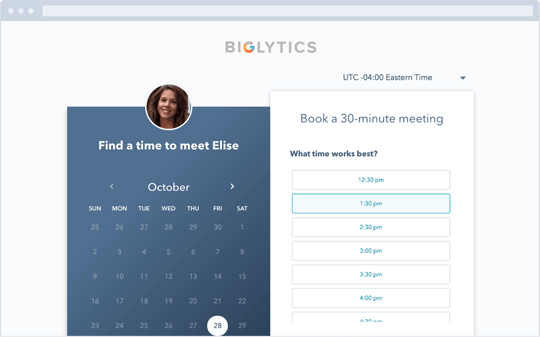
Payments
Currently a feature of the Starter plans upwards and not yet available in the UK but with the payments tool, you can collect one-time and recurring payments from customers in your CRM using quotes or payment links. Payment links can be shared directly with your customers via email or chat, or added directly to your website pages.
Playbooks
A feature of Sales Hub Pro +, the playbooks tool is a great way to provide guidance with interactive content cards for your team members to reference when speaking on the phone or meeting prospects. With this innovative approach you can improve brand message consistency and save valuable time while keeping clear notes at all times!
Quotes
The quote tool is a great way to share pricing information with contacts interested in buying your products or services. You can use it to create quotes and web pages that include line items and prices for different products.
If you're using HubSpot's integration into Shopify (which we recommend), then all of these wonderful features become easier, just click "Add Product" to add products from your Shopify product library to your quote.
We regularly use the Hubspot Sales quote feature to send to contacts and clients, which they can easily download or sign and return. And with a Stripe integration (Hubspot Starter+ plans) you can include a payment feature too.
Hubspot CMS Hub
HubSpot offers a free content management system (CMS) that makes it easy to create your website. Hubspot CMS comes with critical features like themes, an intuitive drag-and-drop editor, cloud hosting for maximum performance and reliability on every device you need - even mobile!
There are plenty more tools in the box: analytics reports will give you all sorts of valuable information about how people interact with your site; while their theme library has something unique available so you can style to match your brand.
- Web pages
- Navigation
- Custom URL's with Starter +
- Landing Pages
- Blog
This site was built in a matter of days using Hubspot CMS - we love it!
Hubspot Service Hub
Hubspot Service Hub allows you to set up live-chat on your website and support tickets, created each time a customer contacts your business or company. You want them to feel like they're getting fast and friendly service and live chat, set up with the right features, allows you to answer all of those questions in no time!
Support tickets allow you track in a service pipeline how well you are performing.
And knowledge base articles (Pro + plans) becomes a way for customers and clients to self serve their own needs.
If you run any kind of service orientated business Hubspot Service Hub is perfect to manage your customer's needs.
Hubspot Operations Hub
Operations Hub is a suite of tools that supercharges HubSpot’s CRM platform with features to make data management easier, more efficient and accessible for everyone. The robust integration capabilities within Operations Hub provide seamless connectivity between all major systems including Office, G-Suite and twenty+ more so you can automate business processes without worrying about importing or syncing manually!
In the Pro+ plans it also can be used for managing duplicates within your Hubspot CRM very easily.
Summary
So there you have it - an overview of what HubSpot CRM's Free Tools has to offer and how it can be used for affiliate marketing or business purposes . If you're ready to get started , sign up for a free trial of the software today ! Thanks for watching!